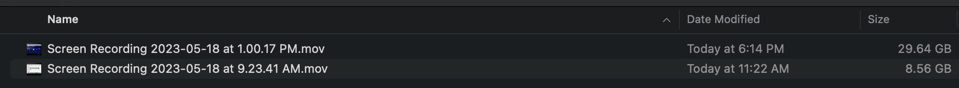1
2
3
4
5
6
7
8
9
10
11
12
13
14
15
16
17
18
19
20
21
22
23
24
25
26
27
28
29
30
31
32
33
34
35
36
37
38
39
40
41
42
43
44
45
46
47
48
49
50
51
52
53
54
55
56
57
58
| import sys
import os
import zlib
import threading
import platform
from PIL import Image
class Compress_Video(object):
def __init__(self,filePath,inputName,outName=""):
self.filePath = filePath
self.inputName = inputName
self.outName = outName
self.system_ = platform.platform().split("-",1)[0]
if self.system_ == "Windows":
self.filePath = (self.filePath + "\\") if self.filePath.rsplit("\\",1)[-1] else self.filePath
elif self.system_ == "Linux":
self.filePath = (self.filePath + "/") if self.filePath.rsplit("/",1)[-1] else self.filePath
self.fileInputPath = self.filePath + inputName
self.fileOutPath = self.filePath + outName
@property
def is_video(self):
videoSuffixSet = {"WMV","ASF","ASX","RM","RMVB","MP4","3GP","MOV","M4V","AVI","DAT","MKV","FIV","VOB"}
suffix = self.fileInputPath.rsplit(".",1)[-1].upper()
if suffix in videoSuffixSet:
return True
else:
return False
def Save_Video(self):
fpsize = os.path.getsize(self.fileInputPath) / 1024
if fpsize >= 150.0:
if self.outName:
compress = "ffmpeg -i '{}' -r 10 -pix_fmt yuv420p -vcodec libx264 -preset veryslow -profile:v baseline -crf 23 -acodec aac -b:a 32k -strict -5 '{}'".format(self.fileInputPath,self.fileOutPath)
isRun = os.system(compress)
else:
compress = "ffmpeg -i '{}' -r 10 -pix_fmt yuv420p -vcodec libx264 -preset veryslow -profile:v baseline -crf 23 -acodec aac -b:a 32k -strict -5 '{}'".format(self.fileInputPath, self.fileInputPath)
isRun = os.system(compress)
if isRun != 0:
return (isRun,"没有安装ffmpeg")
return True
else:
return True
def Compress_Video(self):
thr = threading.Thread(target=self.Save_Video)
thr.start()
if __name__ == "__main__":
b = sys.argv[1:]
savevideo = Compress_Video(b[0],b[1],b[2])
print(savevideo.Compress_Video())
|