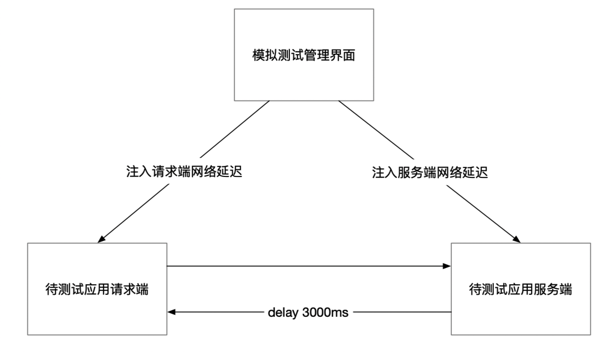tc 命令介绍 Linux 操作系统中提供了 tc 命令来进行流量控制 Traffic Control,它利用队列规定建立处理数据包的队列,并定义队列中数据包被发送的方式,从而实现对流量的控制。
一般只能限制网卡发送的数据包,不能限制网卡接收的数据包,流量控制主要是在输出接口实现,通过改变发送次序来控制传输速率。如果是控制网络传输中的丢包,则不管是输入还是输出都可以进行控制。
tc 命令由 Alexey N. Kuznetsov 编写,在 Linux 2.2 版本加入。另外,ip 命令也是由他编写的。
1 2 3 4 5 6 7 8 9 10 $ tc qdisc add dev DEV root QDISC QDISC-PARAMETERS $ tc qdisc del dev DEV root $ tc -s qdisc ls dev eth0 $ tc -s class ls dev eth0 $ tc -s filter ls dev eth0
简单场景 使用Python编写两个程序文件,一个用来模拟服务端,监听端口收到请求后立即在应用层面返回。另外一个用来模拟客户端,请求服务端地址并打印返回结果。
服务端 Python 代码
1 2 3 4 5 6 7 8 9 10 11 12 13 14 15 16 17 18 19 20 21 22 import http.serverimport socketserverfrom http.server import BaseHTTPRequestHandler, HTTPServerclass CustomRequestHandler (BaseHTTPRequestHandler ): def do_GET (self ): self.send_response(200 ) self.send_header('Content-Type' , 'text/plain' ) self.end_headers() self.wfile.write(b'hello world' ) def run_server (): PORT = 9999 server_address = ('' , PORT) httpd = HTTPServer(server_address, CustomRequestHandler) print ("Server start running at port : " , PORT) httpd.serve_forever() if __name__ == '__main__' : run_server()
请求端 Python 代码。
1 2 3 4 5 6 7 8 9 10 11 12 13 14 15 16 17 18 19 20 21 22 23 24 25 26 27 28 29 30 31 32 33 34 35 36 import requests import time def measure_request_times (url ): start_time = time.time() try : with requests.Session() as session: pre_connect_time = time.time() response = session.get(url) post_response_time = time.time() connect_time = pre_connect_time - start_time total_time = post_response_time - start_time print (f"建立连接时间(粗略估计): {connect_time:.4 f} 秒" ) print (f"获得响应的总时间: {total_time:.4 f} 秒" ) response.raise_for_status() except requests.exceptions.RequestException as e: print (f"请求发生错误: {e} " ) url = 'http://10.211.55.19:9999' measure_request_times(url)
测试过程记录。
1 2 3 4 5 6 7 $ python3 server.py Server start running at port : 9999 $ sudo tc qdisc add dev enp0s5 root netem delay 3000ms $ sudo tc qdisc ls dev enp0s5 qdisc netem 8001: root refcnt 2 limit 1000 delay 3.0s
在客户端发送请求,可以看到建立链接不受影响,获取响应的时间则延长了很多。
1 2 3 $ python3 client.py 建立连接时间(粗略估计): 0.0001 秒 获得响应的总时间: 9.0191 秒
拓展应用
限制某个应用使用的网络带宽
限制某个IP下载的速度
利用 tc 命令构建一个网络故障注入的系统
参考资料
https://cloud.tencent.com/developer/article/1409664 https://linux.die.net/man/8/tc https://www.fujieace.com/linux/man/tc.html#google_vignette https://linux.die.net/man/8/tc