- namespace 的介绍、示例
- cgroups 的介绍、示例
namespace
Linux namespace 是容器技术的底层支撑,是 Linux 内核为了限制系统资源提供的功能特性。通过 namespace 可以让一部分进程只能看到与自己相关的一些资源,看不到其他进程使用的操作系统资源,避免进程间的相互影响。
Namespaces are a feature of the Linux kernel that partitions kernel resources such that one set of processes sees one set of resources and another set of processes sees a different set of resources. The feature works by having the same namespace for a group of resources and processes, but those namespaces refer to distinct resources.
Linux 在 2.4 内核中实现了 mount namespace ,并在 2.6 内核中实现了 IPC、Network、PID、UTS 等资源的隔离。Linux 主要提供了七种类型的命名空间,具体如下:
- PID namespace,用于隔离进程资源,如 pid
- net namespace,用于隔离网络相关资源,如IP或端口
- uts namespace,Unix Timesharing System,简单理解主要用来隔离主机名
- user namespace,用于隔离用户
- mnt namespace,用于隔离文件系统,类似于 chroot 命令
- ipc namespace,进程间通信的相关资源隔离,细节比较复杂
- Cgroups namespace,用于控制命名空间中系统资源使用限制
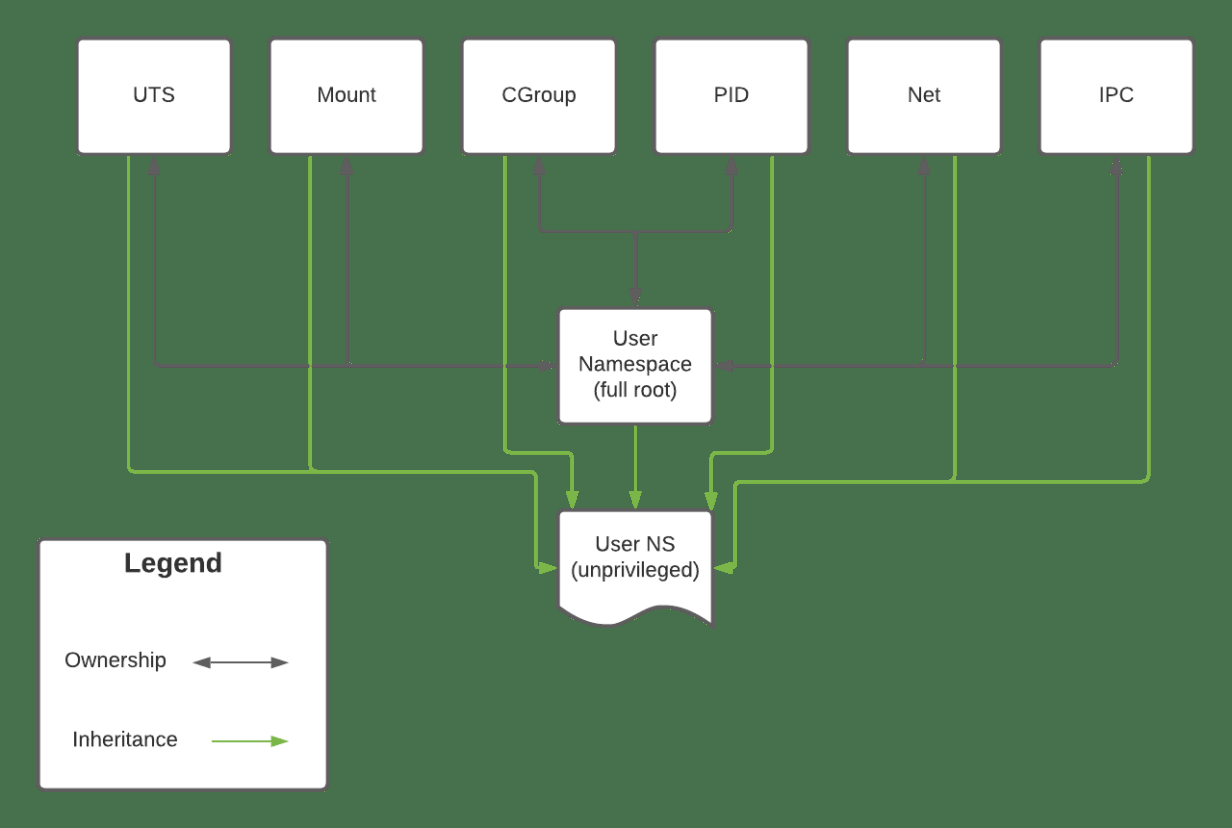
使用 lsns 命令可以查看操作系统中命名空间的情况。NS 是 inode number,即命名空间指向的链接文件,如果两个命令空间的ID相同,则表示这两种资源在同一个命名空间中。也可以使用 ls /proc/[pid]/ns 命令,以进程的视角查看对应的命名空间。
1 | $ lsns |
以一个普通用户执行 lsns 命令
1 | $ lsns |
看到网上有一些资料介绍 unshare 等操作 namespace 的命令,在 CentOS 7.6 1810 上测试总是报:unshare: unshare failed: Invalid argument 错误。查找到有人在 redhat 的 bugzilla 上问过同样问题,答复这个属于技术预览 Technology Preview ,需要修改参数 ,但是我在 CentOS 7.6 1810 上测试没有通过。
建议网上的示例都在 Ubuntu 环境下学习测试。
cgroups
cgroups 的全称是 control groups,是 Linux 内核(自2.6版本之后)提供的物理资源隔离机制,从而实现对 Linux 进程或者进程组的资源限制、隔离和统计功能。cgroups 引入了 任务 Task、控制组 control group、层级 hierachy、子系统 subsystem 几个概念。引用知乎 lecury 的一张图来快速了解这几个概念之间的关系。
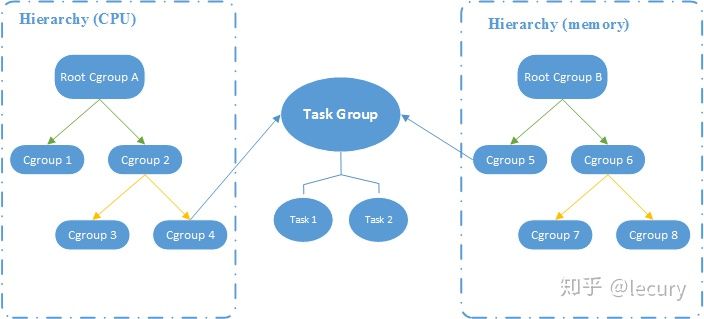
得益于 Linux 的虚拟文件系统(VFS),Linux 为用户提供了一个统一的文件系统 API 接口,将 cgroups 的功能和配置暴露给用户。
1 | # 查看系统的 cgroup 目录 |
可以使用 cgexec 命令,在程序运行时指定使用的资源组,来限制程序的资源使用。
要使用 cgexec 命令,需要在 Cent OS 7 中安装
libcgroup-tools工具,在 Ubuntu 中安装cgroup-tools工具。还有一些命令,也涉及操作系统资源的查看和管理,如:nice、cpulimit、pstree、nsenter、chroot 等。
