现在很多人命名的时候都喜欢用空格,例如“An Introduction.doc”。但是这种命名方式给Linux命令行工具和Shell带来了困扰,因为大多数命令中,都是默认以空格做为值与值之间的分隔符,而不是做为文件名的一部分。
看下面的脚本,我们可以了解的更清楚,这个脚本的目的是列出文件夹下的所有文件:
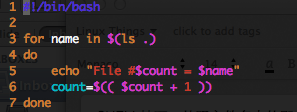
执行的结果如下:
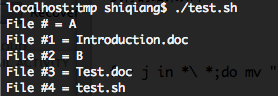
实际上,当前目录的文件只有两个:
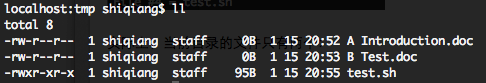
本文整理了几个避免出现这种问题的方法。
方法一:通过后缀获取文件列表
对于简单的文件名,如上例中,我们也可以通过 for i in *doc 这样简单的方法来获得文件列表。这个方法非常简便,但是适用的场景有限,并且文件类型做为硬编码写到代码中不是很理想。
1 |
|
方法二
但是对于复杂的环境,如下图,我们如何获得这些列表呢?
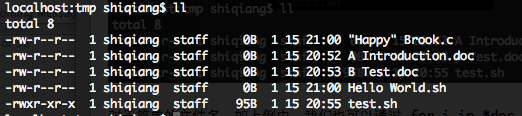
有一个办法,通过 for i in "* *" 可以获得文件名的列表,但是一个很糟糕的列表,因为这个结果是一个两个文件名在一起的列表,我们完全无法拿来做后续的操作,如下图所示。
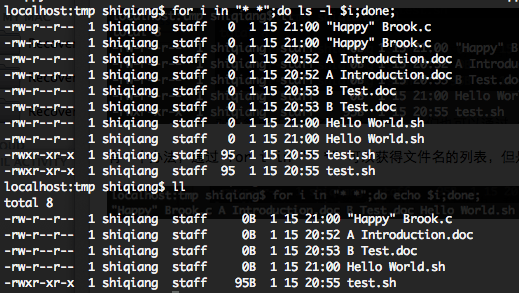
通过 “*\ *” 这样的技巧可以避免上面所说的问题,但是在应用mv或其他操作时,还是会出现问题。
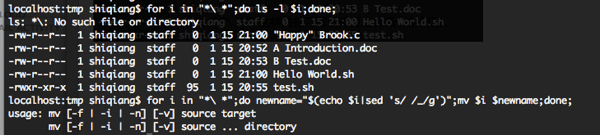
上面的问题,可以通过将变量放入引号中(”$i”)解决,通常情况下,引号中的空格可以被正确的处理。但这并不是一个恒久的解决办法,因为我们无法处理管道、子Shell等复杂的情况。
方法三:IFS
一个终极的解决办法就是设置IFS(the Internal Field Separator),不要用空格做为IFS,选择其他的符号。先来看看man page:
IFS: The Internal Field Separator that is used for word splitting after expansion and to split lines into words with the read built-in command. The default value is “
”.
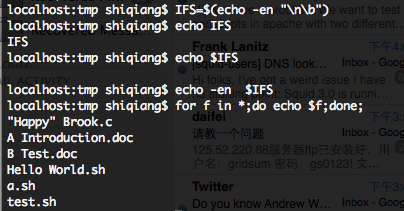
1 |
|
看一下执行的效果。
1 | $ sh file_counter.sh |
方法四
另外一个办法就是在对文件名进行处理之前,先将空格替换为特殊的自定义符号,然后在处理结束的时候,再替换回来。
1 | safename="$(echo name | sed 's/ /_-_/g')" |
其他还有一些方法,例如利用find命令。
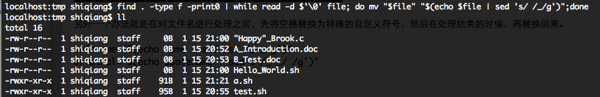
参考资料:
